
You might wanna kill someone due to some really angry thing he attempted on you but killing is simply illegal and you cannot attempt that thing, but now question arises how to kill someone without getting noticed and caught, well the simple answer is delete his or her Facebook profile he will be automatically ruined because Facebook is heart for some people now days.
Well so today I am going to teach you a small method for deleting any ones Facebook Profile. Well this trick includes mainly Social Engineering you have to be a confidence person to attend any employee from Facebook Team and answer all their questions confidently.
JUST FOLLOW THESE STEPS
1. The first and the most important thing is the victims Facebook Username you can get that easily.
2. The next thing you need His/Her Email which he/she uses to sign in to his Facebook Account.
3. His/Her birth date which he/she has filled in his/her Facebook Profile.
4. Now simply create a fake Email ID on Gmail or yahoo with the First Name & Last Name same as on victim’s Facebook Profile.
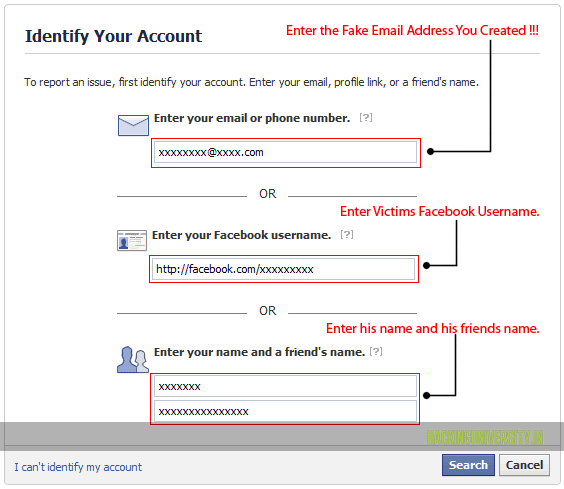
6. Now as mentioned in the image fill all the data like above with your Fake Email Address and all other things and than click on continue.
7. Now you will get mail on your Fake Email Address entered above from Facebook Team asking you about the issue, tell them that you don’t have access to your account and someone has hacked your account and he is spoiling all your reputation and he is a threat to your profile, so you have to mail them convincing to disable and than delete your account.
8. Now after 2-3 days you will get mail from Facebook Team asking you that have you gained access to your Facebook profile, reply them you do not have any access to your Facebook profile and ask them to disable your account so that hacker have no access to the profile.
9. Now after 1-2 days you will get an Email that your account is disabled, and that’s we wanted to do and now if it will not be accessed for a while it will automatically be deleted.
So now enjoy and have fun, if you liked this post make sure to like it and share it with all your friends.






 You might wanna kill someone due to some really angry thing he attempted on you but killing is simply illegal and you cannot attempt that thing, but now question arises how to kill someone without getting noticed and caught, well the simple answer is delete his or her Facebook profile he will be automatically ruined because Facebook is heart for some people now days.
You might wanna kill someone due to some really angry thing he attempted on you but killing is simply illegal and you cannot attempt that thing, but now question arises how to kill someone without getting noticed and caught, well the simple answer is delete his or her Facebook profile he will be automatically ruined because Facebook is heart for some people now days.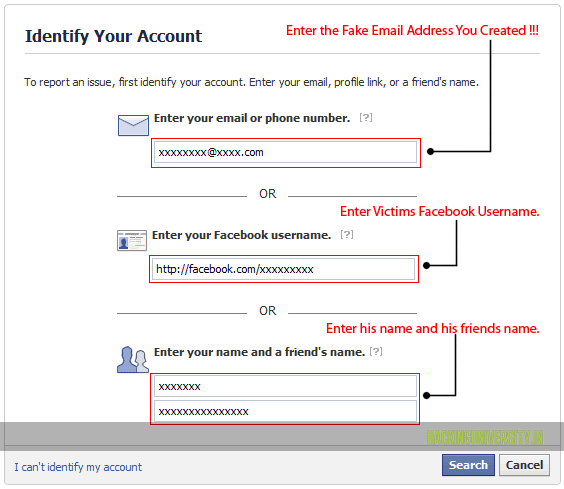
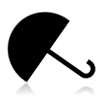 Avira Antivirus as you all may know due to its renowned name that its one of the premium security suites available well there are many more but its preferred by many Geeks to protect their PC from viruses, malwares and other infections.
Avira Antivirus as you all may know due to its renowned name that its one of the premium security suites available well there are many more but its preferred by many Geeks to protect their PC from viruses, malwares and other infections.
